How can you gain clients on LinkedIn as an HR consultant? Social Media and Digital Marketing Executive at myhrtoolkit, Hannah Wheater explains how HR Consultants can maximise the business benefits of LinkedIn.
LinkedIn is a popular business networking platform, especially for people and organisations that sell their products and services to fellow businesses, such as HR consultants. Overall, LinkedIn is a fantastic tool for professionals in the B2B market to use when taking a proactive approach to finding clients. Let’s look at the steps you can take to find your ideal client via LinkedIn.
Optimising your LinkedIn profile as an HR consultant
Before diving into finding clients on LinkedIn, it’s important to try view your profile in the eyes of a new client or connection. Here are some tips to get the best first impression on your LinkedIn:
- Upload an up-to-date profile picture
- Upload a branded image or your business logo to your cover picture
- Write a short compelling headline on what you do and how you help your clients
Add your experience and the name of your company on your profile
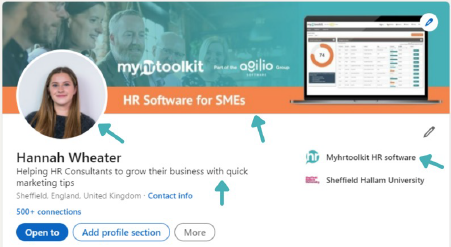
It’s important to remember that when someone views your profile, they will get a snap judgement of who you are and what you do, so make sure you’re capturing the important details.
Finding your ideal client on LinkedIn
Now it’s time to explore the untapped potential of LinkedIn’s search features! Navigate to the search bar at the top of the LinkedIn homepage and simply type out the title of your ideal client. From here, you’ll be able to view all the profiles on LinkedIn that list those key words in them. However, not every person may be your ideal client. So, how do you refine your search?
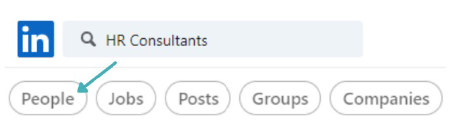
Parallel to the ‘people’ button, you’ll see a button to the right titled ‘all filters’. Once you click on it, it’ll provide you with a range of ways you can filter your search. From filtering your search to customising what location these potential clients work at to the industry they’re operating in, you can see a compiled list of your ideal clients.
When you’ve found these ideal clients, your next step is to send them a connection request. My top tip for getting the most out of each connection is to add a note to your request to make it more personalised. Your ideal client will be able to see this next to the connection request you have sent.
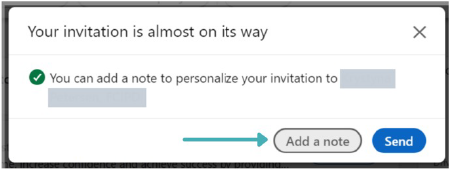
What to put in your connection request message
What many people do on LinkedIn is send a very obviously automated message that has no personalised messaging. In my experience, it’s likely that you won’t receive replies to these types of messages, as they can come across as ‘spammy’ to the receiver.
Instead, take time to tailor your message to each person you contact. View their profile, do some quick research on their company, and briefly say how your services can help their business’s needs. You won’t get a second first impression, so take time to nail it! From my experience, people can recognise a message that someone has taken time writing, and as a result they’re more likely to start a conversation off the back of it. Always remind yourself, the worst they can say is no.
If you found this article useful and would like to learn more, myhrtoolkit has a more informative guide on ‘How to use maximise your LinkedIn platform as a HR consultant’. Download your copy here. Alternatively, if you have any question for me, you can message me on LinkedIn.
Myhrtoolkit link: https://www.myhrtoolkit.com/
Guide link: https://www.myhrtoolkit.com/maximise-linkedin-hr-consultant
My LinkedIn: https://www.linkedin.com/in/hannah-wheater-067959142/

